|
Now you can use one of the best image extractor from pdf file for MacOSX. The PDF Image Extractor is a tool that allows you to extract and convert pdf raster images from single or multiple PDF files, preview them, add custom image effects if necessary, and save either all of them, or just selected ones to the desired location and file format.
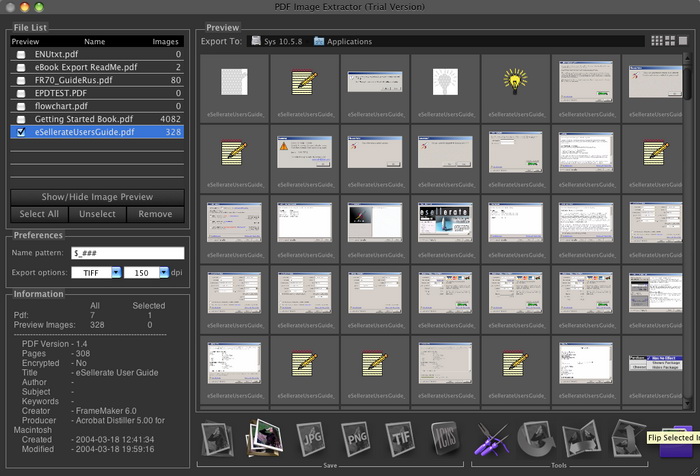
The product's intuitive interface allows you to accomplish your task in just a few steps:
|
1. Open one or more PDF file(s), or just drag them to the
File List. Click on the Preview
check box on the left of the file name to add the images to the Preview Area:
|
2. Set the Export Preferences, or use the default ones.
You can change export image format, resolution and name pattern.
|
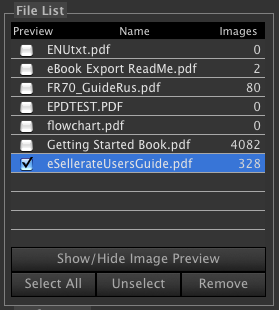 |
 |
3. Select one or more images in the Preview Area by clicking (Shift or Command clicking) on them,
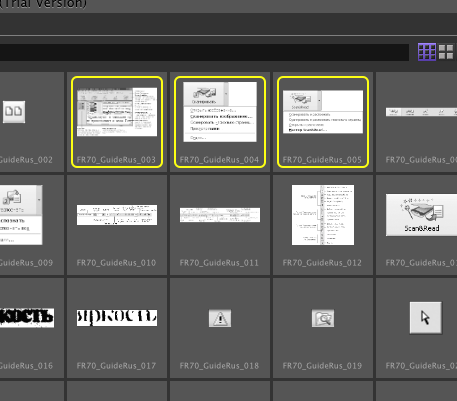
4. Click one of the export buttons on the toolbar,

Main Features:
- Easy and intuitive interface,
- Multiple PDF files processing,

- PDF file and image information display,

- Apply image effects

- Brightness,
- Saturation,
- Contrast,
- Gamma, and
- Hue
- Export Images PDF to SGI and 8BPS (Photoshop), PDF to BMP, PDF to JPEG, PDF to PNG and PNTG, PDF to GIF, PDF to TIFF and other image formats
- Export files in mac ICNS format,

- Customizable image Preview size,

- Rotate all or selected images,

- Flip all or selected images vertically and horizontally

|